Discover student orientation insights, tips, and strategies from experts
Guide to effective student orientations
Download the eBook



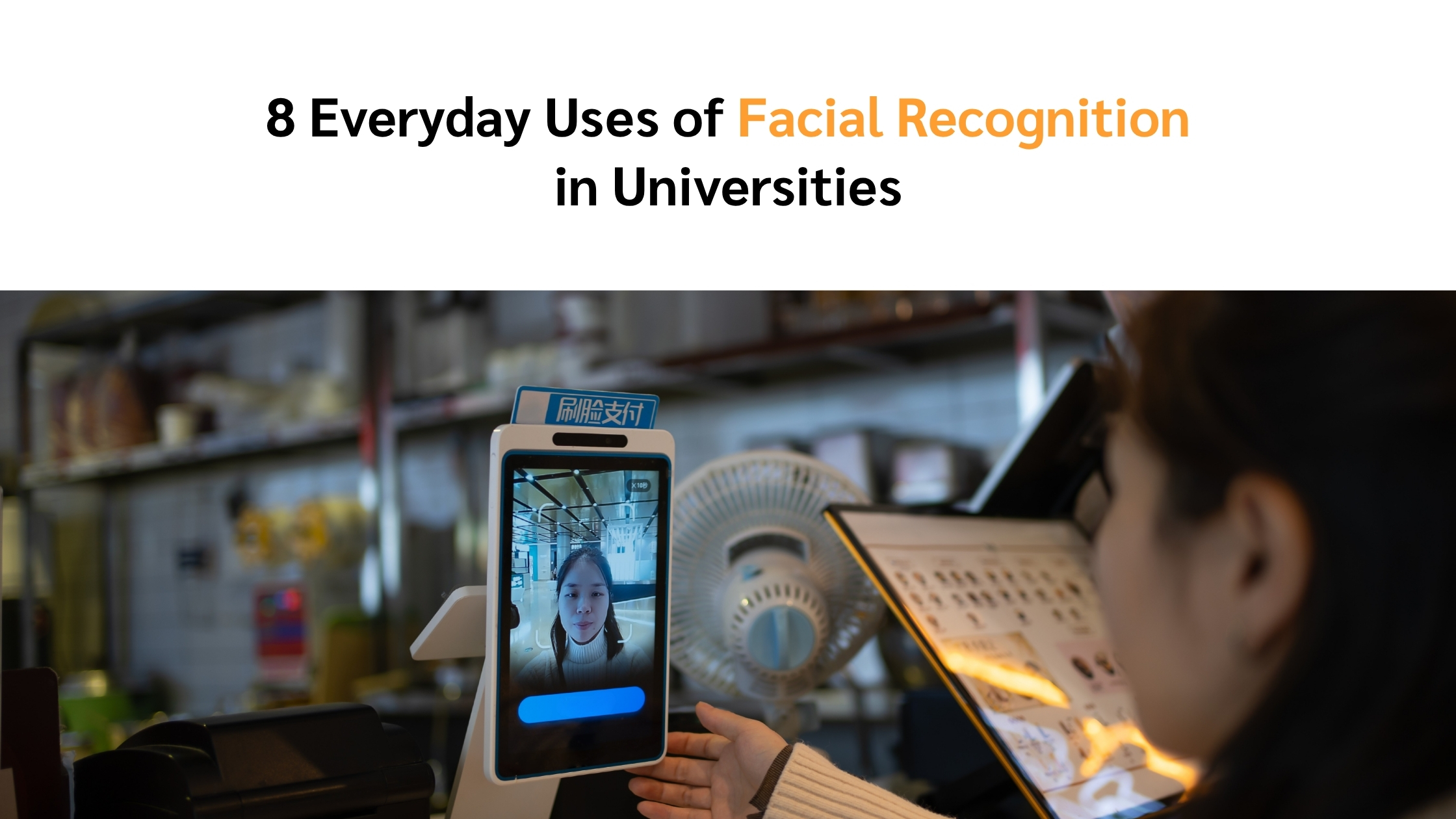
Universities increasingly turn to facial recognition in universities not just for headline security stories but for practical daily uses that shape how students attend classes, access facilities, engage in services, and more. From logging into a library to verifying an online exam proctoring session, the technology’s everyday footprint is growing.
This post explores eight specific use cases, how they work, what makes them viable now, and what safety or ethical angles must be considered.
One of the most visible and frequently deployed uses of facial recognition in university settings is automated attendance tracking in large classes. A crowded lecture hall presents administrative challenges: manually calling names, sheets being passed around, student IDs being collected and processed. Facial recognition offers a streamlined alternative.
As an example, a system called AttenFace uses live camera snapshots at intervals to identify students present and automatically mark them as present if they remain in view for a required number of snapshots.
Another university-oriented article highlights that a facial recognition system can recognise students in a crowded lecture hall without needing them to swipe a card or sign in.
Why this works well now:
What to watch:
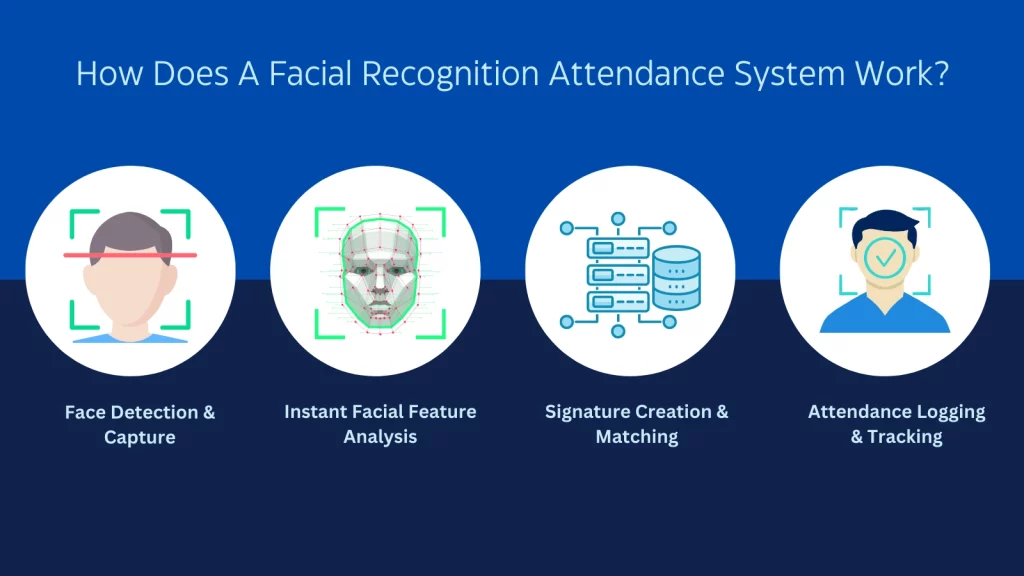
Another everyday use is granting or denying access to physical spaces on campus (labs, dormitories, library stacks, staff rooms) using facial recognition instead of keypad codes or swipe cards.
Operational flow: a camera sees the face, the recognition system matches it to an authorised list, then the door unlocks or access is logged.
Advantages: fewer lost or stolen credentials, contactless entry (especially relevant in hygiene-conscious times) and audit trails of who entered when.
Considerations:

Beyond access control and attendance, many campuses deploy facial recognition for library services and other self-service workflows. For example: a student enters the library, the camera recognises them, the system logs their entry, perhaps triggers borrowing privileges, or auto-docks/undocks lockers.
GR Tech’s case study documents a university library deployment where facial recognition enables visitor access, book borrowing, locker access and user experience flows. In a 2024 blog from a biometric firm, facial recognition is described as improving student services by accurately identifying students and keeping out imposters.
Benefits: smoother entry, reduced queueing at the library front desk, fewer card/swipe issues, fewer staff hours spent on manual check-in.
Risks: data linking if access logs and library borrowing get linked to facial templates, students may feel under constant monitoring. Governance must ensure separation of purpose (entry vs behavioural tracking).
Best practice: clearly label the zone (e.g. “facial recognition enabled entry”), allow alternative identification (student ID card), and audit usage for unintended tracking.
In many universities, special computer labs, research facilities, or even standard classroom computing pods require sign-in. Facial recognition can replace user name/password or card swipe. A student sits down, a webcam faces them, the system recognises their enrolled account, and the session begins.
This method aligns with the broader trend of biometric authentication (face, fingerprint) replacing passwords. One blog speaks to how students expect frictionless, secure access given how their everyday devices (phones, banking apps) use face authentication.
Advantages: reduces password resets and lost credentials, faster on-boarding of guest users, stronger assurance that the person using the account is the authorised user.
Challenges:
The adoption of online or hybrid exams has accelerated, and facial recognition is increasingly used to verify that a student is who they say they are, especially when remote proctoring is involved. A blog on facial recognition in sensitive settings notes that FRT has been used in educational institutions for identity verification when the student is remote.
For example: before starting a remote exam the student shows their face, the system matches it, then during the exam the system watches via webcam to check for mismatches or proxy behaviour.
Benefits: adds a layer of integrity to assessment processes, discourages impersonation and fraud, enables remote monitoring.
Ethical and practical concerns:
Universities host many external visitors, guest lecturers, conference attendees, vendors and contractors. Managing visitor access, logging their presence and ensuring safety is a constant operational task.
Facial recognition can be deployed at visitor check-in kiosks: a camera captures the face, matches against invited guest lists or internal authorised personnel, then issues temporary badges or entry passes. A higher-ed security review described how facial recognition enhances security and administrative efficiency for visitor access.
Typical workflow: guest arrives at kiosk, system takes photo, checks identity, verifies status, sends pass or allows access to designated zone. The guest’s entry and exit times, maybe photo capture and badge print, are recorded.
Why useful: speed of visitor check-in, audit trails of who is on campus, reduction of lost badge issues or manual scanning.
Large-scale campus events (sports matches, concerts, orientation week, open-house tours) present challenge of crowd control and safety. Facial recognition systems can monitor entry points, identify persons on watchlists (e.g. banned individuals), trigger alerts for unauthorised access, or help track flow through zones.
A Government Technology article noted concerns that as law enforcement facial recognition becomes more common, protestors and students worry they could be identified for expressing opinions.
Key uses:
Beyond physical spaces and events, facial recognition plays a role in the broader student lifecycle: enrolment, verifying identity when issuing credentials, preventing impersonation, managing alumni transitions, preventing identity fraud in services. One article states: “Fake enrolments, imposters using stolen identities for scholarships or loans” are rising issues in educational institutions. Facial recognition can help mitigate these.
Examples: a new enrolment session where the student checks in at registration kiosk, the face is compared with government ID photo to verify the actual person has presented themselves. Or when issuing a library card or student services account, the face can act as an authentication factor.
Benefits: strengthens integrity of campus systems, reduces risk of fraud, improves trust in processes.
Facial recognition in universities is no longer just a futuristic idea, it’s being woven into daily campus life: lecturing, library use, lab login, visitor flows, event management and more. The eight use cases above illustrate how broadly the technology can apply. Yet the ‘everyday’ nature of these applications makes it all the more critical to handle the safety, fairness, privacy and operational considerations with care.
When your campus considers facial recognition adoption for everyday flows, start with one use case, map out the experience end-to-end (student, staff, visitor), identify the data flows, explain to users how their face becomes a credential, commit to transparency, offer alternatives, and evaluate outcomes (accuracy, satisfaction, incidents).
Vendors such as GR Tech offer reference deployments and higher-ed oriented solutions that tie into library systems, access control and self-service.