Discover student orientation insights, tips, and strategies from experts
Guide to effective student orientations
Download the eBook



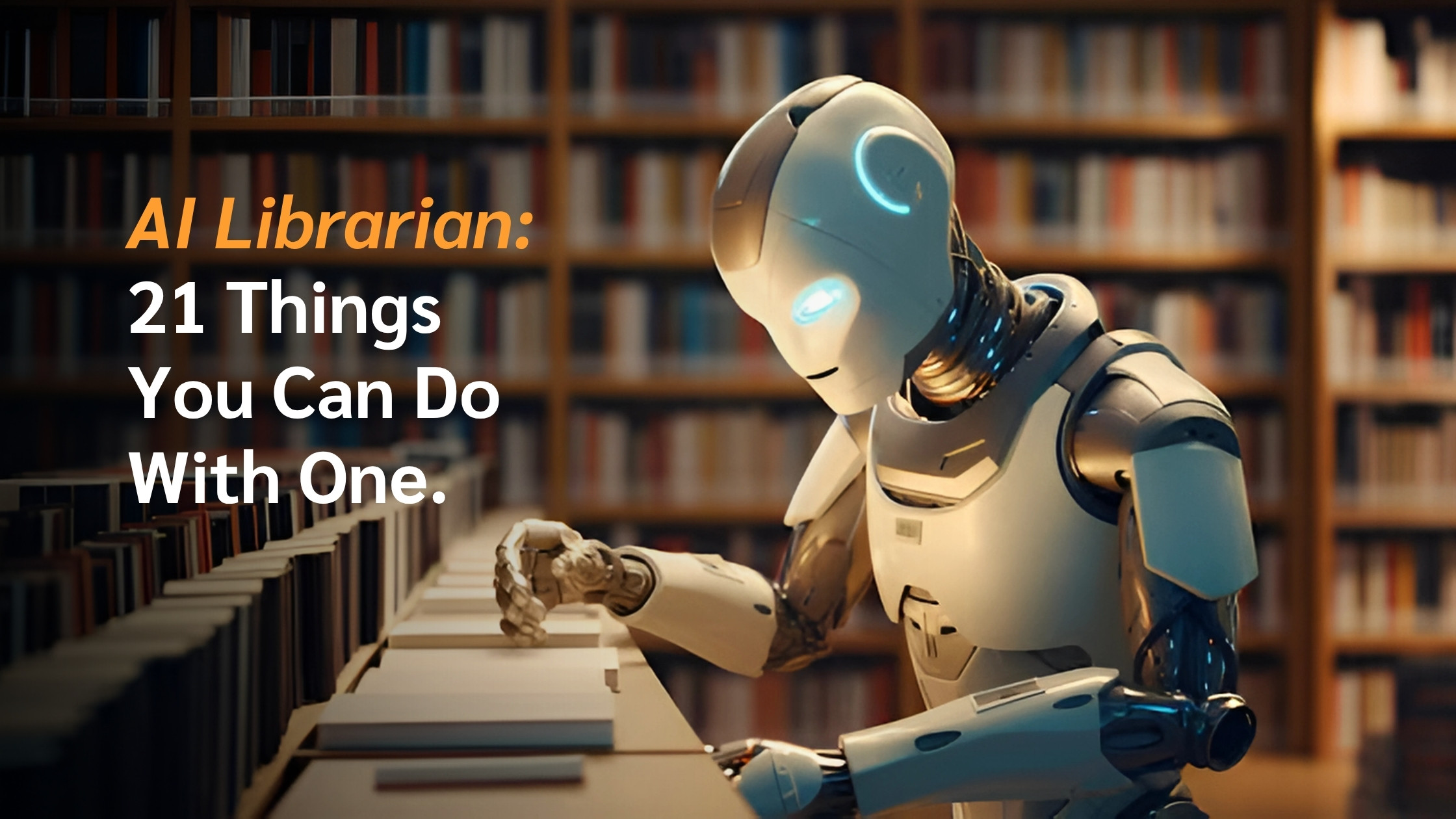
“We don’t organize books; we design pathways to knowledge.”
– Caroline Brazier, former Chief Librarian, British Library
An AI Librarian isn’t a walking, talking robot that roams the stacks (yet). Instead, it’s a set of software features powered by artificial intelligence, machine learning, and natural language processing, integrated with your existing library management system, digital repositories, and user portals.
This technology helps both patrons and librarians by automating time-consuming tasks, enabling smarter discovery, and improving accessibility—all while leaving the core human element of librarianship intact.
Whether it’s through smart search, AI chat assistants, or metadata generation, the AI Librarian is more than just a tool. It’s a force multiplier for staff and a gateway to easier access for students and researchers.
We’ve grouped AI Librarian capabilities into three key lenses:
Semantic search uses language models to understand meaning, not just keywords. For instance, a query like “renewable energy in arid regions” returns results related to solar farms, water conservation, and energy storage—even if the papers don’t mention those exact terms.
Libraries using semantic search report a significant drop in “no results found” errors, leading to better discovery and higher engagement from students and faculty.
Tech in use: NLP, embeddings, contextual ranking algorithms
An AI librarian can suggest reading material based on past borrowing history, course modules, or research interests. These “Netflix-style” algorithms update recommendations every night and can also generate dynamic reading lists tailored to each user.
The result? Increased engagement, more reading, and improved learning outcomes.
AI-powered chat assistants now handle everything from locating a book to helping with citations—24/7. According to Adam Connell's 2025 survey, over 80% of users use available chatbots, and 70% of their questions are resolved in under 30 seconds.
That leaves librarians free to tackle more complex research support and community programming.
Long research papers often hide the most relevant nuggets. AI tools like ChatPDF or Scholarcy summarize 40+ page papers into 200-word abstracts and highlight the most cited passages.
Students save hours filtering irrelevant literature, while librarians can use these tools to curate resource packs or custom knowledge digests.
No more fumbling with citation styles. AI-powered citation tools can take a DOI or URL and produce a fully formatted APA, MLA, or Chicago reference. Google Docs and Overleaf plugins allow inline citations with a click.
Citation management is one of the most widely used features, especially among undergraduates and ESL students.
AI supports text-to-speech (TTS), voice navigation, and dyslexia-friendly fonts like OpenDyslexic. These tools are crucial for equitable access, especially for visually impaired or neurodiverse users.
Many AI tools now meet or exceed accessibility requirements under global standards like WCAG and ADA.
A French research paper isn’t useful if you can’t read French. AI translation tools now allow patrons to view summaries or full articles in their preferred language—broadening access to global scholarship.
AI-generated translations may not be perfect, but they’re often “good enough” for scoping research or exploring references.
AI models can autofill subject headings, suggest keywords, and complete MARC fields. This cuts cataloguing time by 50–60%, allowing staff to focus on exceptions or special collections.
Authority control and classification are also easier, reducing inconsistency and boosting discoverability.
OCR (optical character recognition) has been around for decades—but AI-driven OCR is faster, more accurate, and layout-aware. Tools like Docsumo and ABBYY FineReader now hit 98–99% accuracy, even on skewed scans or aged paper.
Libraries can digitize entire archives and correct metadata in minutes.
AI bots now handle file-type detection, risk tagging (e.g., bit-rot), and scheduling of fixity checks. These processes are key to long-term preservation of digital assets and born-digital content.
Preservation workflows are often invisible—but critical to a library’s mission.
AI compares download rates, citation counts, and subscription costs to flag low-impact journals or databases. That means data-backed budgeting—essential in today’s funding-constrained environments.
These dashboards also help justify renewal or cancellation decisions to leadership.
According to OCLC's 2024 report, AI routing reduced over 410,000 hours of patron wait-time and freed librarians from 13,600+ hours of paperwork annually.
AI reads license agreements, checks availability, and routes requests—all without human input.
With AI-generated content on the rise, plagiarism tools have stepped up. Services now detect not just matching phrases but AI paraphrasing and intent.
The Guardian reports AI-related cheating jumped to 5.1 per 1,000 students in UK universities in 2023–24—highlighting the importance of robust originality checks.
By clustering thousands of abstracts, AI can reveal under-studied areas—perfect for grant proposals, thesis ideas, or departmental strategy. It’s like turning a corpus of papers into a visual heat map of intellectual gaps.
Citations can either support or refute an idea. AI helps analyze the tone and context of citations, visualizing them in networks that show how knowledge evolves.
This is far more insightful than raw citation counts.
AI-powered RSS aggregators like Feedly’s Leo filter through 5,000+ feeds to surface only what’s truly relevant. Researchers can get real-time updates on narrow fields without being overwhelmed by noise.
AI helps scholars find public datasets relevant to their research questions. While accuracy depends on how well those datasets are documented, tools like DataCite are getting better at it.
Entity-linking models scan old manuscripts, linking names, events, and locations across time. Accuracy is around 70% today—but growing fast.
This could revolutionize special collections and historical archives.
Not essential, but fun. AI estimates how long a paper or chapter will take to read and suggests where to fit it into your calendar. Productivity-minded students love it.
Imagine walking through your library with an AR headset. AI can overlay collection info, guide routes, and even explain how to find quiet study spaces. Early adopters use this for orientation week.
As libraries increasingly rely on AI, tools must also monitor for bias, copyright drift, and predatory publishers. The conversation on ethics is just beginning—but libraries will likely lead it.
An AI librarian supports your staff: it doesn’t replace them.